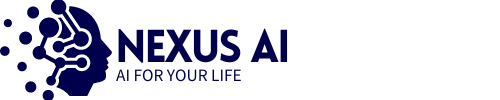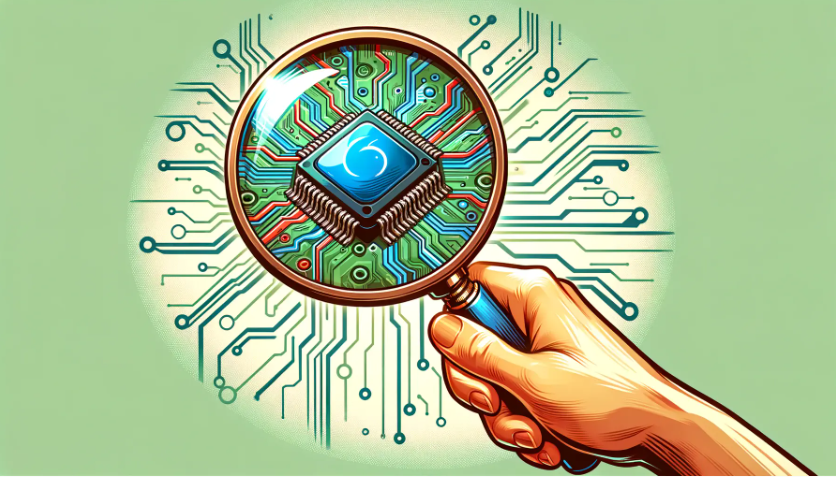Virtual assistants are incredible tools, but like any tech, they can run into problems. Knowing the common issues you might face and what causes them can save a lot of headaches. If you haven’t set one up yet, there’s a great post here that may help.
Technical glitches are pretty common. For example, an assistant might fail to respond to voice commands, or it might give incorrect answers. These issues usually come down to the software itself. Regular updates often include fixes for these bugs, so keeping your software up-to-date is a good start.
Sometimes, the problem isn’t with the virtual assistant but how it’s used. Miscommunication can happen if the user doesn’t speak clearly or uses complex language that the assistant can’t easily interpret. It’s a good idea to use clear, simple language when giving commands.
Differentiating between system-related issues and user-related ones can be crucial. System-related issues might include software bugs, hardware malfunctions, or connectivity problems. User-related issues often involve using unfamiliar or convoluted language, ambient noise interference, or misconfigured settings.
Routine maintenance and updates play a big role in smooth functioning. Developers frequently release updates to fix bugs and improve performance, so regular updates can preempt many common issues.
Step-by-Step Troubleshooting Guide
Starting with diagnostics can save time. Check if your virtual assistant has power and is connected properly. It sounds basic, but sometimes it’s the simple things.
Restarting or resetting the virtual assistant is a good next step. Many issues get resolved with a reboot. Each device has its own method for resetting, so refer to the manual or support site for specific instructions.
If the problem persists, look at your audio settings. Virtual assistants rely on microphones to hear your commands. Check if the microphone is on and not muted. Also, ensure speakers or headphones are properly connected if the assistant uses them for responses.
Internet connectivity is another biggie. Virtual assistants need a stable internet connection to function correctly. Ensure your Wi-Fi is working and the assistant is connected to the network.
After these basic steps, see if the problem still exists. If so, it could be something more complex, and that’s where the next section can help.
Advanced Troubleshooting and Support
Looking at log files and error messages can be insightful for deeper issues. These can tell you a lot about what’s going wrong. Most virtual assistants can access these logs through their settings or support pages.
Engaging with customer support can be incredibly helpful. Many companies provide detailed FAQs, live chat options, or phone support to help sort out specific problems. Don’t hesitate to reach out if basic troubleshooting hasn’t worked.
Online communities and forums can be gold mines for solutions. Users often share common issues and fixes, and it’s a great way to see if others face similar problems. Websites like Reddit and specific tech forums are good places to start.
If everything else fails, professional technical assistance might be necessary. Sometimes, the issue is too complex or hardware-related and requires special expertise. In such cases, contacting a certified technician can save time and prevent further damage.