Before diving into the setup process, it’s crucial to understand what AI and virtual assistants are all about. Think of them as intelligent software designed to perform tasks or services for an individual based on commands and questions. They use artificial intelligence to simulate human interactions, making life more manageable by automating repetitive tasks, setting reminders, and even controlling other smart devices.
Considering the benefits of AI-based virtual assistants, it’s clear why they are worth integrating into your life. These assistants are designed to save time and increase efficiency. They can help manage schedules, send messages, make calls, and provide information in a matter of seconds. Over time, they learn from your habits, becoming more personalized and effective.
AI virtual assistants have a wide variety of applications. From personal use, like managing daily tasks and providing weather updates, to professional use, such as scheduling meetings and organizing emails. They can also be integrated into home automation systems to control lights, thermostats, and other smart devices. Understanding these applications helps in realizing the full potential of AI assistants.
Step-by-Step Guide to Setting Up Your AI Virtual Assistant
Choosing the right AI virtual assistant for your needs is the first step. With several options on the market, like Amazon’s Alexa, Google Assistant, and Apple’s Siri, it’s important to consider what fits best with your existing devices and your specific requirements. Evaluate features, device compatibility, and user reviews to make an informed decision.
Once you’ve picked the assistant, it’s time to install and configure it. Most AI virtual assistants come with straightforward setup instructions. Typically, this involves downloading an app, creating an account, and connecting the assistant to your home or work network. Follow the prompts carefully, and make sure your device is connected to a reliable internet source during the installation.
After installation, customizing features is key to getting the most out of your virtual assistant. Spend time exploring the settings to adjust language preferences, link to your calendar, and set up routines. You can automate daily tasks such as morning alarms, reminders for meetings, and even smart home controls. Tailoring these features to suit your preferences enhances the overall user experience. You can also get more information about the technology behind virtual assistants here.
Maximizing the Efficiency of Your AI Virtual Assistant
Integrating your AI assistant into your daily routine can be a game-changer. Set specific times for it to remind you about tasks, meetings, and personal goals. By scheduling morning briefings where your assistant provides updates on weather, news, and calendar events, you streamline your day from the get-go.
Encountering issues is inevitable, but troubleshooting doesn’t have to be a headache. Common problems such as connectivity issues or unresponsive commands can often be resolved through a restart or checking your internet connection. Refer to the assistant’s help section for more tailored solutions.
Exploring advanced features can further enhance your experience. Look into options like voice recognition to secure your device and personalized responses. Advanced integrations, such as connecting with other smart home devices or using third-party apps for additional functions, can make your assistant even more useful. Regularly updating your assistant’s software ensures you have the latest features and improvements.
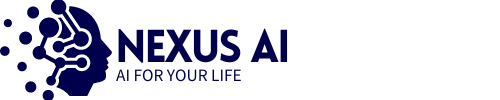

Dear Rich,
I’ve been reading about virtual assistants lately, and your article, “How To Set Up Your First AI-based Virtual Assistant,” really clarified things for me! I had no idea what a virtual assistant truly was until now. It’s fascinating to see how they can automate tasks and simplify our lives. I actually use Alexa to some degree, and I appreciate the insights on how to maximize its capabilities.
Your step-by-step guide on setting up an AI virtual assistant is incredibly helpful. The tips on customizing features to suit personal preferences are especially useful. I can’t wait to explore advanced features like voice recognition and smart home integrations to make my experience even better.
What a great read—loved the content! Thank you for sharing such practical advice. I’m looking forward to diving into more of your posts to enhance my understanding of these technologies.
Keep up the fantastic work!
Best,
Opa